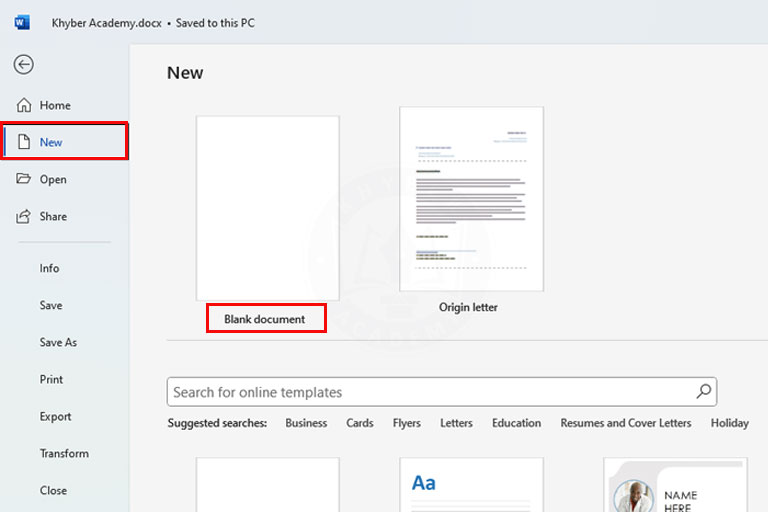Microsoft Word Tutorials for Beginners: An Ultimate Guide
I am publishing Microsoft Word tutorials for beginners as well as for advanced-level users. What is Microsoft Word? Microsoft Word is the most widely used word processing application used for documentation all over the world. It is used for documentation with the extension (.docx).
These tutorials are specially designed for beginners and are also useful for advanced users. In these tutorials, I explored the basic features and tools of the Microsoft Word application. It includes opening, creating, saving, formatting documents, inserting images and tables, adjusting page layout, and more basic editing tools.
By the end of these tutorials, I hope you will learn Microsoft Word with the confidence to create professional-looking documents for professional office work, school, or personal use. Whether you’re completely new to Microsoft Word or just need a refresher, this ultimate guide is for you!

Audience:
In this course, you will learn Microsoft Word’s essential features and functions. Keep in mind it is designed for all levels of users, including beginners, advanced users, learners, and students. Whether you’re just a beginner or looking to polish your skills, this guide covers everything from creating and formatting documents to using advanced tools like styles, templates, and mail merge.
What is Microsoft Word?
Microsoft Word is a powerful word processing application developed by Microsoft. It is widely used for creating, editing, formatting, and sharing text-based documents. It is part of the Microsoft Office suite and is available for both Windows and Mac operating systems. It offers a variety of tools and features including text formatting, spell check, grammar correction, page layout customization, image and table insertion, styles, templates, and mail merge.
With a user-friendly interface and versatile capabilities, Microsoft Word is an essential tool for students, professionals, writers, and anyone who needs to create polished and organized documents efficiently.
Prerequisites:
Before starting/enrolling in this course, you must have a basic knowledge of computers and their peripherals, like mouse, keyboard, monitor, screen, etc. You should also have a basic knowledge of computer navigation and operation
Microsoft Word Tutorials for Beginners
- Open Microsoft Word
- Close Microsoft Word
- Parts of Word Window
- Create New Blank Document
- Write in Word Document
- Save Word Document
- Save Word Document as PDF
- Open Existing Word Document
- Close Word Document
- Recover Unsaved Document
- Select All/Some Text
- Delete text in Word
- Copy & Paste in Word
- Find and Replace
- Check Spelling and Grammar