How to Create a New Blank Document in Word? Easy Steps
In this tutorial, you will learn how to create a new blank document in Word. Whether you’re using Word for the first time or just need a quick refresher, this guide will walk you through each step clearly and simply. You’ll discover how to launch the application, choose from different templates, and start with a blank document to begin typing your content. By the end of this tutorial, you’ll be confident in opening and creating new Word documents for any type of task, whether it’s for school, work, or personal use.
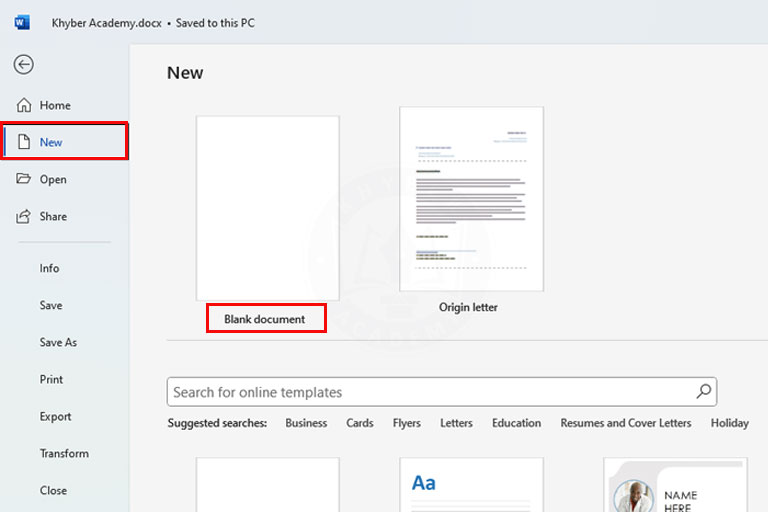
How to Create a New Blank Document in Word?
Below are the important steps to create a new blank document in the Microsoft Word application.
Method-1: Starting from scratch:
- Open Microsoft Word
Start up the Microsoft Word application on your computer. - Choose the ‘Blank Document’:
Once Word opens, you will see the Start screen (also known as the welcome screen). Here, you’ll find different templates. Click on the “Blank Document”. - New Blank Document:
A fresh, new blank document will open with a blinking cursor at the top-left corner. You can now start typing. - Save the Document:
Click on “Save” to save your document in your computer for future use
Method-2: When Microsoft Word is Opened:
If the Microsoft Word program is already open on your computer and you are working on a document and want to create another blank document, the following steps will follow:
- Click on the File Menu:
Click on the “File” menu located at the left upper corner of the Word window. - Click on the New:
Choose “New” from the options. - Choose the Blank Document:
Here, you’ll find different readymade Word templates. Click on the “Blank Document”.
A fresh, new blank Word document will open with a blinking cursor at the top-left corner in the document window. You can now start typing.
Method-3: Using a Shortcut:
Press Ctrl + N (Windows) or Command + N (Mac) from the keyboard.
By following the above simple steps, you can easily create a new blank document in Word within seconds.





